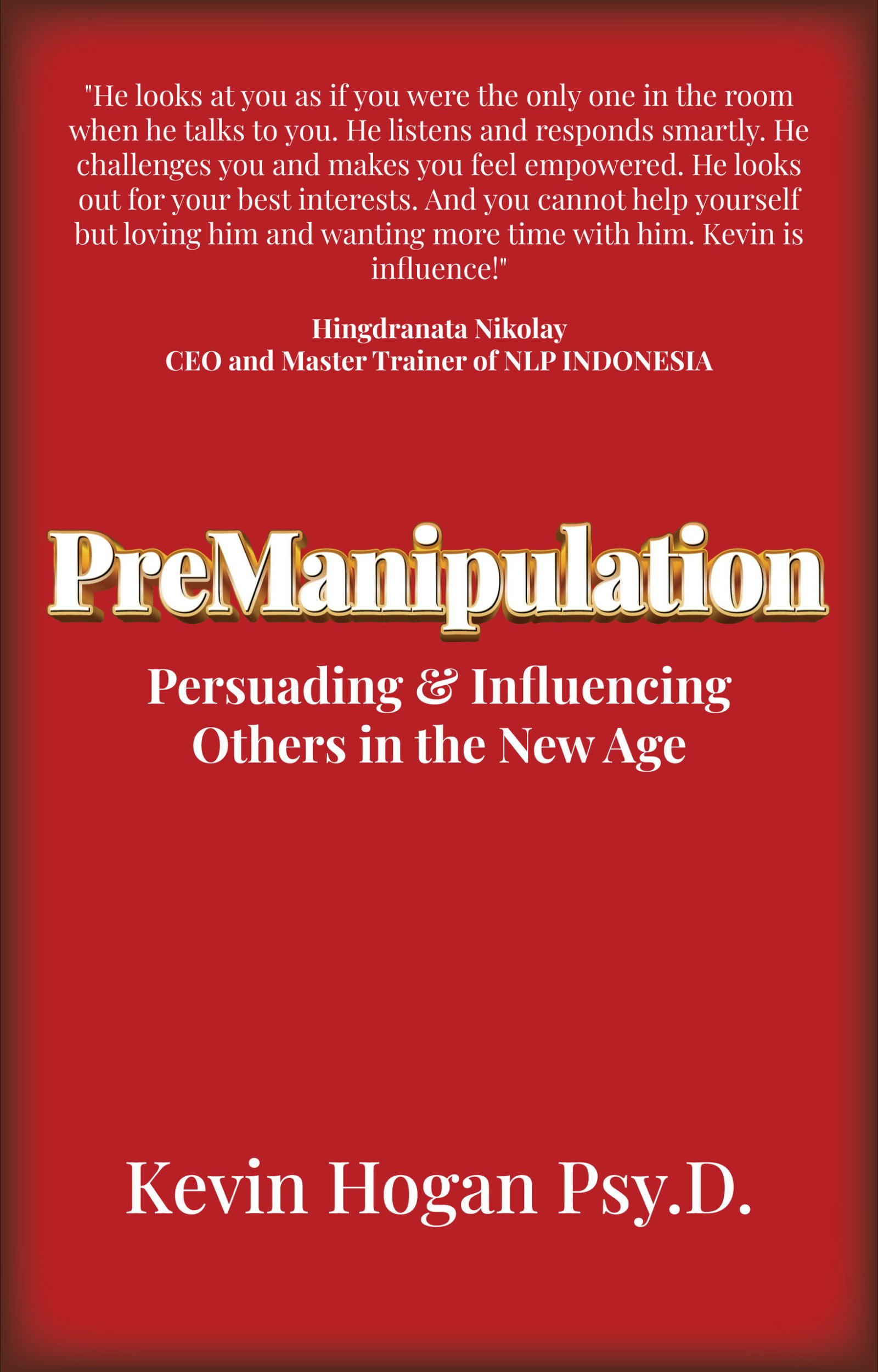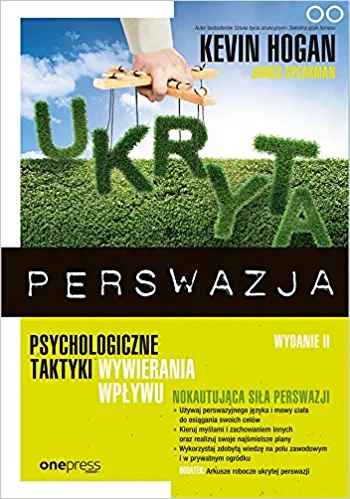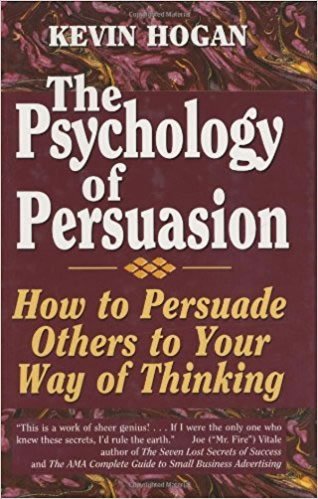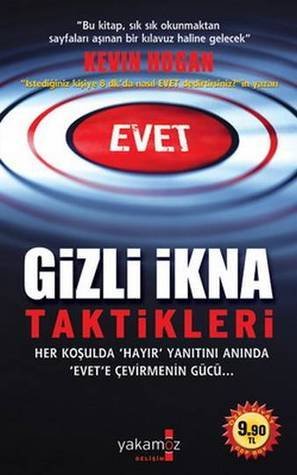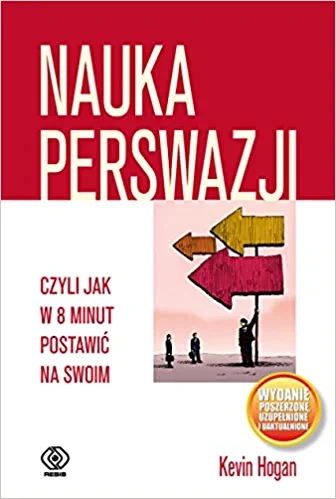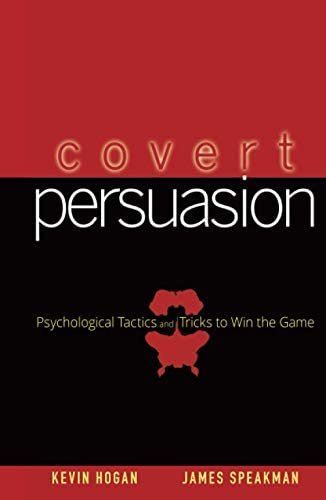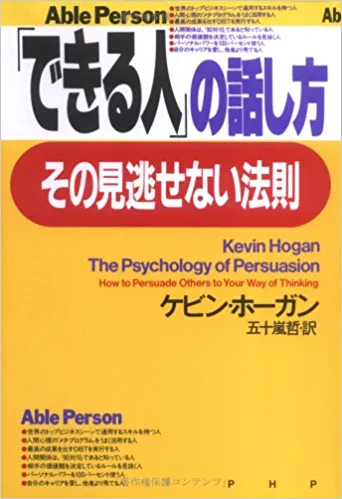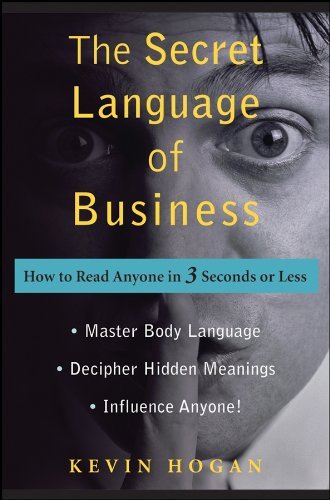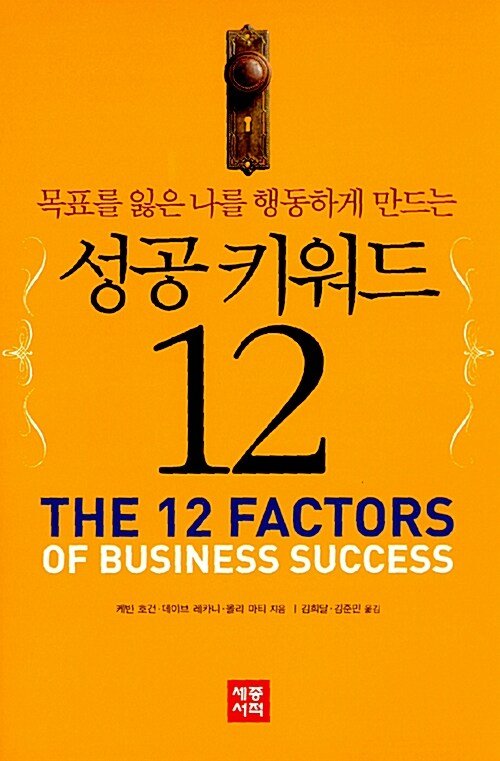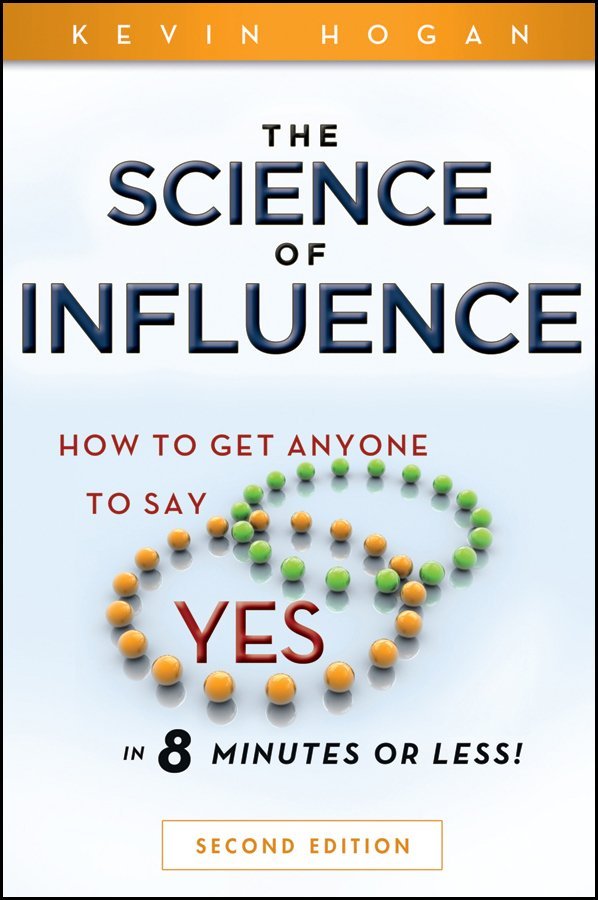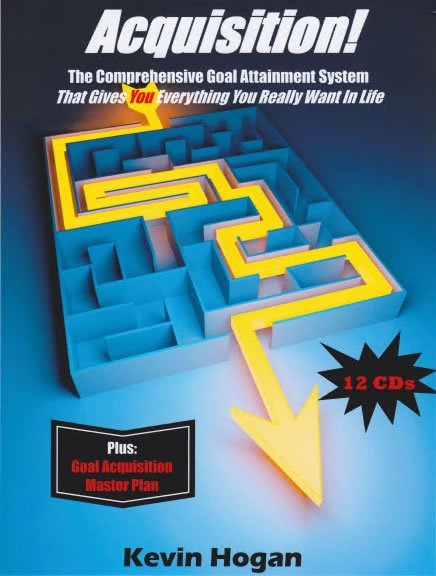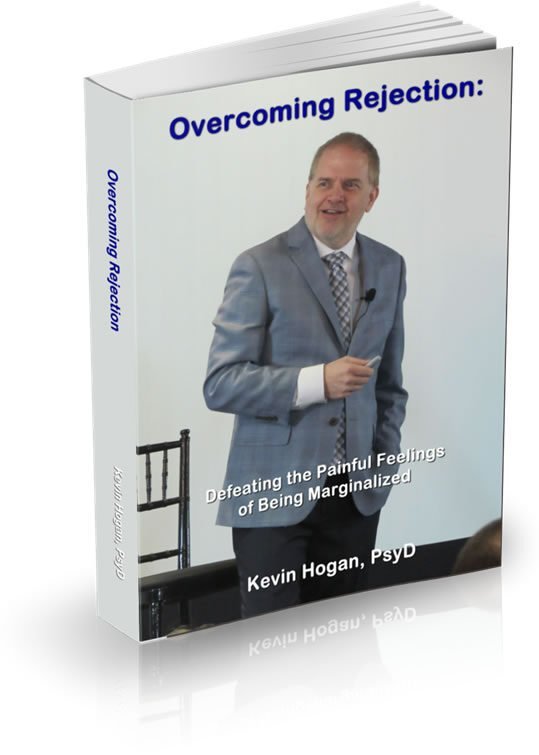Glad to have you with us.
Before doing anything else, please go to your e-mailbox, find your confirmation email from us and click on the confirmation link in the email. Your subscription is not complete and confirmed until after you do this step!
Look forward to receiving Kevin Hogan’s Body Language Mini-Course!
Tips to make sure you receive the full Body Language Mini-Course :
Be sure to add kevinhogan.com to your “safe” lists so your spam filters do not block us.
(if you have any trouble read below)
“Why all the hassle with this verification process?”
Good question.
In today’s Internet world, sites such as ours must operate under a “confirmed opt-in” policy. That means that before we can enter you into our system, we have to verify that you are the rightful owner of your email address.
It’s a pain, but it’s a good way to prevent abuse.
“What if I don’t get the verification email?”
Please check your bulk or spam folder as it’s possible that our email to you was sent there by mistake.
If this happens, be sure to mark our email as “not spam,” add us to your buddy list, or follow whatever protocol your email provider has for “white listing” any particular senders.
“I checked all that and still nothing!”
You should check with your ISP to find out why you’re not receiving our messages.
Meanwhile, you can sign up for a free email account with Outlook or Gmail
Mail from us will either show up in your inbox, or clearly in your “bulk folder” or promotions folder.
Detailed Information follows:
Gmail: Check under your “Promotions” and “Updates” tabs. If you find our email there, right-click on the email and select move to inbox.
Outlook/Hotmail: Place the domain KevinHogan.com in your safe list.
AOL: Place our mail from address in your address book.
Yahoo! Mail: If the ezine is filtered to your ‘bulk’ folder, open the message and click on the “this is not Spam” link next to the “From” field.
Other providers: If our emails are being filtered, make sure the domain Kevin Hogan.com has been added to your address book or contact list. If this option is not available, try moving the message to your ‘inbox’ or forwarding the message to yourself.
If subsequent messages continue to be filtered, call or e-mail your ISP’s tech support and specifically ask how you can be sure to receive all e-mail from